Did you know that human error is responsible for 90% of security breaches? This means that it’s easier than you think to let information fall into the wrong hands, and your employees are one of your company’s biggest risks if they don’t take part in security awareness training.
If you’re a business owner looking for ways to train your staff on cybersecurity, check out our tips below.
What Is Security Awareness Training?
First, what is security awareness training? Security awareness training is staff education that reduces the risk of untrusted parties stealing your private information, as well as your customers’ private information. Because social engineering is such a big part of hacking attempts, training your staff should be one of your business’s highest security priorities. There are three main things that your company should teach as part of its security awareness training:1. How to Identify Phishing Attacks
Phishing is a social engineering attack designed to trick people into releasing their private information, such as passwords, security codes, and credit card numbers. Phishing emails are one of the most common types of hacking attempts. Here are some red flags you’ll want to teach your employees to look out for and some hints to combat them:-
Emails from an unrecognized address that pose to be from someone within your organization
- Hint: Often, senders of a phishing email will ask you to run an errand for them, such as picking up gift cards or sending a security code from your mobile phone.
-
Emails that include suspicious links or attachments.
- Hint: A good rule of thumb is never to click on or download anything in an email you’re not sure the origin of.
-
Emails that claim to be a bank or large corporation such as Wells Fargo, Amazon, or eBay asking for login information
- Hint: Trustworthy corporations will never ask for your login credentials via email.
- Emails that start with a generic greeting such as “Sir” or “Madam”
-
- Hint: This is an indicator that the phishing email is being mass-sent to unsuspecting recipients.
2. How to Maintain Password Hygiene
Simply put, password hygiene is updating your passwords and password security frequently to reduce the chance of being hacked. Here are some tips for maintaining good password hygiene:- Use strong passwords. Often browsers will give you options for strong passwords, which are generally a combination of letters (both uppercase and lowercase), numbers, and special characters.
- Use different passwords across all your accounts. This eliminates the risk that if one password is compromised, you lose access to all your accounts.
- Use multi-factor authentication (MFA). MFA requires multiple verifications to log into a system or website. For instance, it may require a face ID and a password to log into your account, making it nearly impossible for someone to hack it.
3. How to Protect Confidential Data
Above all, it is important for your employees to know who they’re disclosing information to. In addition to looking out for phishing attacks and implementing password hygiene, employees should understand other ways they can protect company information. Here are some tips for training employees:- Clearly explain to your employees what company information is confidential and shouldn’t be shared.
- Teach employees about file encryption and ensure only designated employees have access to certain critical files.
- Teach employees not to send confidential information via email.
- If working remotely, employees should use a secure VPN to share and access company data.
- All employees should keep records of disclosed information (when, how, and to whom you sent it).