When you hear the term ‘phishing,’ your response might be:
“I wouldn’t fall for that!”
However, hackers are becoming increasingly sophisticated in their attempts to steal your data, meaning all business owners are at risk.
Research shows 74 percent of phishing attacks targeting businesses were successful, and phishing is now the most prevalent cyber threat in the United States, with over 240,000 victims in 2020 alone.
Here’s why phishing still works and how to prevent your Hawaii business from experiencing it.
What Is Phishing?
Phishing is a type of social engineering attack where cybercriminals trick you or your team into handing over sensitive information like passwords or credit card details. It all takes place online:- You might receive an email from someone you think is legit — a colleague, a customer, a police officer, the IRS, or someone with authority. (Phishing can also happen via text and social media.)
- The email might seem like it’s from a genuine person, but it’s not. A criminal is pretending to be someone you trust.
- The sender might ask you to put money into a bank account or click on a link in the message. That link is probably malicious and might install malware onto your computer or smart device, which can cause a cybersecurity breach.
Why Phishing Still Works
One-third of data breaches start with phishing. Hackers know how to trick you and your team because they’ve had years of practice. They use sophisticated techniques that make it appear as though you’ve received a message from a genuine person. Here are some examples:- Cybercriminals might pretend to be from your bank and use the same logo and formatting as the bank. The real and fake emails look almost the same.
- Cybercriminals might play to your emotions, pretending to be from a non-profit organization that’s in desperate need of funding.
- Cybercriminals might not ask for personal information straight away. They can lure you into a false sense of security and try to trick you over time.
How to Protect Your Hawaii Business
Luckily, phishing has some red flags. Here’s what you should do:- Check the email address in the message. If the address looks unfamiliar, don’t respond.
- Look for spelling errors in the email — a common occurrence with phishing attacks.
- Remain cautious if the sender might be someone you know, but the message contains an unfamiliar greeting.
- Use email filtering software that analyzes incoming messages for potential spam and phishing content.