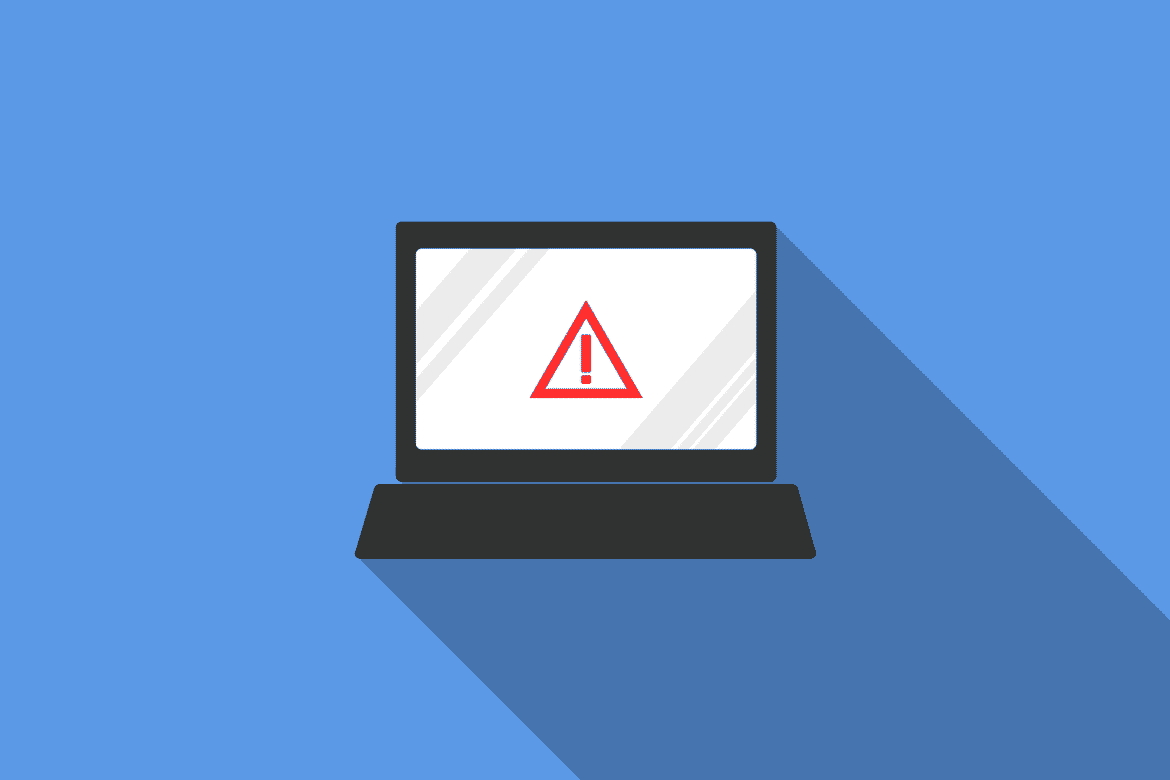
We’ve all heard of multi-factor authentication (MFA), but is it really necessary for all your accounts and applications—including Microsoft 365?
The truth is that when you implement MFA, you’re putting a nearly impenetrable barrier between hackers and a data breach caused by human error.
Here’s why experts recommend never using Microsoft 365 without multi-factor authentication:
What Is Multi-Factor Authentication?
Multi-factor authentication is like a safe with two different access codes—one code might be a set of numbers, while the other is your fingerprint or a personal question that only you know the answer to. The great thing about MFA is that a criminal might be able to easily figure out the first combination (a password), but it’s much more difficult to get past both combinations (a password plus a face ID, fingerprint, security question, or text code). In other words, multi-factor authentication combats unauthorized access to your accounts by combining your password with either something you physically possess or a biometric.Is MFA Really Effective in Protecting My Data?
Thankfully, the answer is a huge yes! Microsoft says that using MFA can prevent 99.9% of attacks on your account. The tech giant found that there are over 300 million fraudulent sign-in attempts to their cloud services every day. And since 73% of passwords are used in multiple locations, one breach can lead to dozens of others—a catastrophe that could be simply prevented by MFA in most cases. By adding an extra layer of security, you can rest assured knowing that your data is much better protected.How Do I Implement MFA on My Microsoft 365 Account?
Here are the steps you’ll need to follow to implement MFA on your Microsoft 365 account:- Log in to the Microsoft 365 admin center.
- Go to the Users tab.
- Select which users you want to enable MFA for.
- Decide how you want your employees to receive their codes (for example, via text, app, or phone call).
- Create App Passwords (a 16-character code that can be used in place of a password) for employees who need to access Microsoft 365 from a non-browser application.
What Are the Risks of Not Using MFA for Microsoft 365?
The risks of not using MFA for Microsoft 365 are serious. If a hacker is able to gain access to just one employee’s password, they can easily use that same password to get into other accounts. Once they’re in, they can wreak havoc on your systems and steal sensitive data. Here are some of the common risks associated with password breaches on Microsoft 365:- Phishing Attacks: Without MFA for Microsoft 365 and security training, phishing emails become much riskier. Employees may knowingly or unknowingly hand over their login credentials to a hacker, giving them access to sensitive information.
- Email and Data Leakage: If your Microsoft 365 data is breached, the hacker will have access to everything saved in the software, including emails and data in OneDrive and SharePoint.
- Non-Compliance Penalties: For some industries, using MFA is a compliance regulation, and not doing so could put you at risk of non-compliance penalties.
- Reputation Damage: Your business’s reputation could be seriously damaged if customers find out that you don’t have adequate security measures in place. Customers will lose trust in your company.